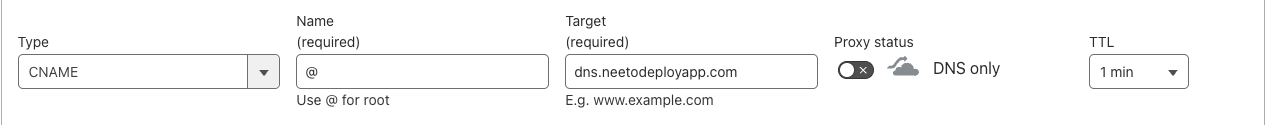Since you are using a subdomain, your custom domain will look like https://yourbusiness.com.
Log in to your Cloudflare account and select your domain.
Go to DNS.
Click on Record.
Click on Add record.
Select CNAME as the Type.
For Name enter @.
For Target the value is provided in your custom domain settings in NeetoCourse.
Disable Proxy status.
Click Save.
For more information, refer to official documentation.
How can we help?
-
- Custom domain
- Cloudflare Subdomain setup
- Namecheap Subdomain setup
- Hostinger subdomain setup
- DigitalOcean subdomain setup
- GoDaddy subdomain setup
- Squarespace subdomain setup
- Wix subdomain setup
- Porkbun subdomain setup
- Network Solutions subdomain setup
- AWS Route 53 subdomain setup
- Cloudflare root domain setup
- Namecheap root domain setup
- Hostinger root domain setup
- DigitalOcean root domain setup
- GoDaddy root domain setup
- Squarespace root domain setup
- Wix root domain setup
- Porkbun root domain setup
- Network Solutions root domain setup
- AWS Route 53 root domain setup
- Strato Subdomain setup
- Strato root domain setup
- Microsoft 365 subdomain setup
- Microsoft 365 root domain setup
- Understanding "Not secure" warning after connecting custom domain
Cloudflare root domain setup
Can't find what you're looking for?
Open
Enter
Move
Close
Esc